
반응형
해결한 방법 : npm audit fix --force
인텔리제이 터미널에서 npm install typescript 명령어를 사용했더니 에러를 주면서 설치가 안됐다..
PS C:\pro\node_test> npm install typescript
9 packages are looking for funding
run `npm fund` for details
4 vulnerabilities (2 low, 2 high)
npm audit fix
To address all issues, run:
up to date, audited 127 packages in 3s
9 packages are looking for funding
run `npm fund` for details
4 vulnerabilities (2 low, 2 high)
To address issues that do not require attention, run:
npm audit fix
To address all issues, run:
npm audit fix --force
Run `npm audit` for details.
구글링을 해서 적용해봐도 별 소용이 없어서 에러메세지를 꼼꼼히 읽어보니 마지막줄에
Run 'npm audit' for details. 라고 .. 대충 해석했을때 자세히 보고싶으면 npm audit 를 런해봐라
그래서 명령어를 실행했더니 뭔가 막 나왔다
그리고 뭔가
직감상 npm 붙은게
npm audit fix
npm audit fix --force
가 명령어 같아보여서 실행했더니 에러가 없어졌다
npm audit fix --force
를 4번인가 실행했더니 에러가 다 없어졌다 (?)
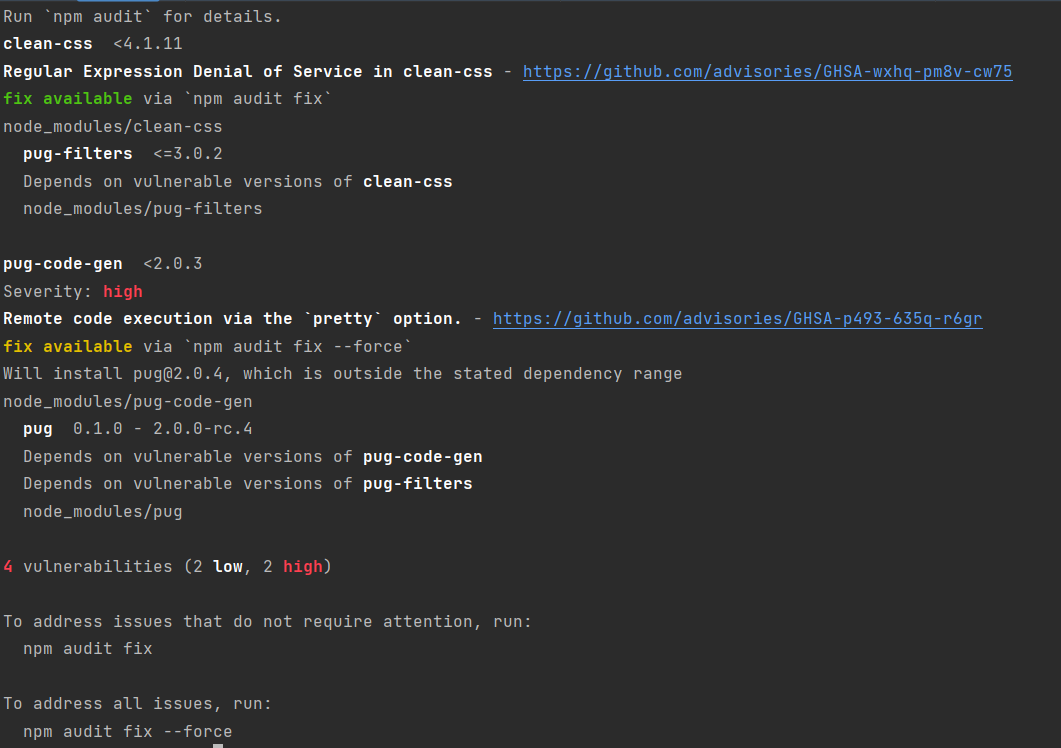
npm install typescript
명령어를 했을 때 에러는 안뜨는데
이상하게 node_modules 폴더는 안생기고 package.json dependencies에만 typescript가 생겼습니다..
그래서 폴더를 생성해서 npm i 명령어를 치면 된다고 해서 폴더를 생성하려고 보니 폴더가 이미 존재한다고 나오길래...
탐색기로 확인해보니 폴더는 생성 되었는데 인텔리제이에서 안보이는 것이였습니다... 도대체 왜..?
아무튼 에러 해결
인텔리제이 말고 비주얼 스튜디오 코드로 열었더니 다 잘보임..ㅎㅎ
반응형
'에러정리' 카테고리의 다른 글
| No serializer found for class 오류 해결 (0) | 2023.03.05 |
|---|---|
| IntelliJ 콘솔창 인코딩 한글 깨짐 문제 해결 (0) | 2023.01.30 |
| [IntelliJ] 열린 파일의 위치, 경로가 Project창에서 보이는 설정 (0) | 2022.10.08 |
| Cannot run program "svn" (): CreateProcess error=2, 지정된 파일을 찾을 수 없습니다 (0) | 2022.10.08 |
| IntelliJ Gradle Project DB 연동방법(dataSource 설정, build.gradle) (0) | 2022.07.24 |